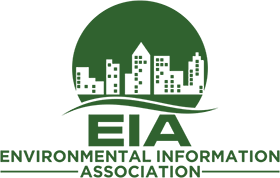Membership Application

Instructions
For Pioneer and Individual Membership Applications, complete this form.
For Organizational and Executive Membership Applications, complete this form with the primary contact and then log in to add additional members.
- Log into Info Hub
- Go to My Info on the left side panel
- Click Related Contacts
- Add Contact
- Add up to TWO (2) contacts if Organizational Membership
- Add up to FOUR (4) contacts if Executive Membership
- Add ONE (1) contact per Additional Member add-on
Powered By GrowthZone